Intergalactic Design System
Access an evolving library of UI components, guidelines, and UX patterns to build consistent digital products. Open-source (MIT) and powered by Semrush.
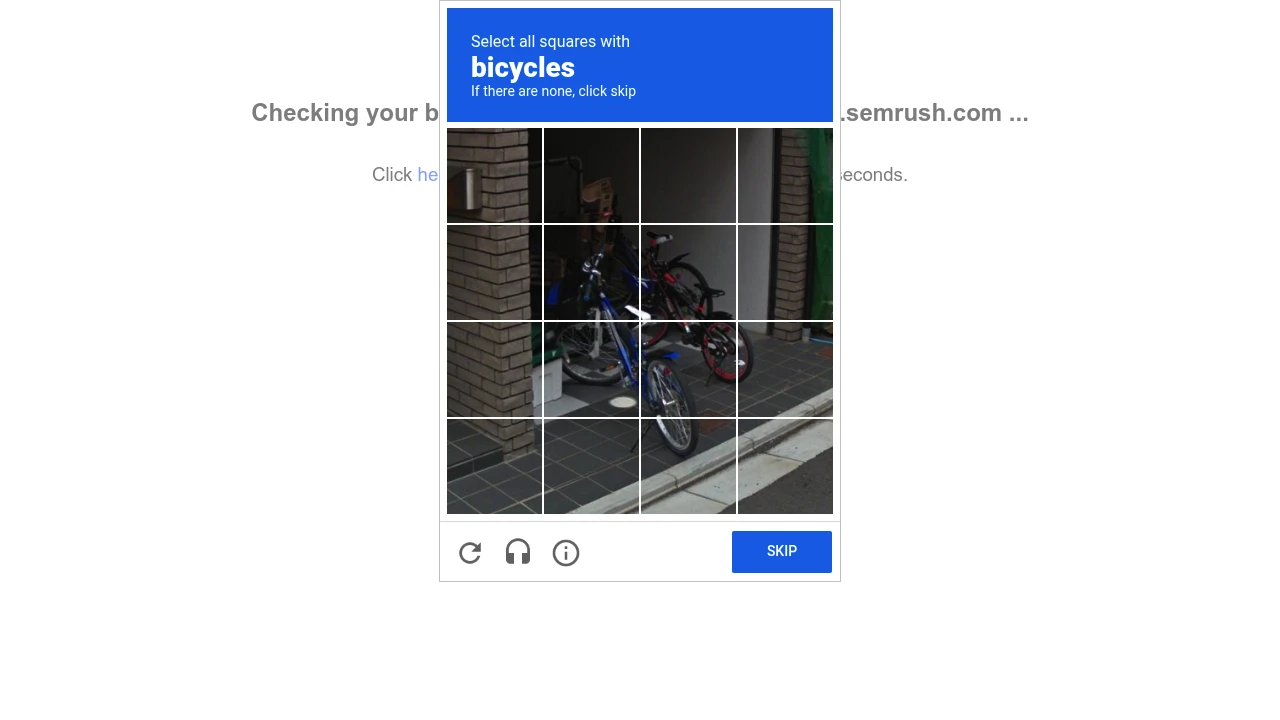
Intergalactic is a dynamic and constantly evolving design system crafted to support the creation of high-quality, consistent digital experiences. It serves as a central resource, providing a rich library of UI components, comprehensive guidelines, and established UX patterns that help teams design and build better products, faster.
With Intergalactic, you can:
- Build with confidence: Utilize a robust set of pre-built components that are thoroughly tested and maintained.
- Ensure visual harmony: Achieve a unified brand presence across all your applications and platforms.
- Focus on innovation: Spend less time reinventing the wheel and more time on unique product features.
The system is designed for collaboration, offering Figma libraries for designers and a GitHub repository for developers, facilitating a smooth workflow. Being open-source under the MIT License and powered by Semrush, Intergalactic is a reliable and continuously improving toolkit for your design and development needs.
Similar to Intergalactic Design System:
Build intuitive, beautiful digital experiences.
CompanyFigma+1 more
Access an open-source design system with UI components, foundational guidelines, and accessibility resources to create intuitive and beautiful user experiences.
Test ideas fast with beautiful, converting website designs.
FigmaWebflow
Rapidly design and launch beautiful, high-converting websites. Utilize a comprehensive Figma & Webflow UI kit for SEO-friendly structures and fast idea validation.
Build more, faster, with advanced UI components.
ReactTailwind CSS
Expand your UI toolkit with composable, accessible, open-source components. Build feature-rich interfaces like AI chatbots and collaborative canvases faster.